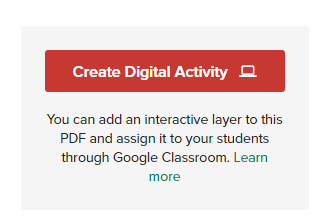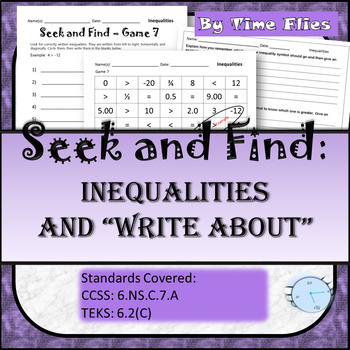Many teachers are in the same boat. You might be thinking…I do a few things online with my students, but not much. If the extent of your online teaching/learning has been Kahoot or Quizlet, then good job! That’s a start. Don’t be ashamed. If you have dabbled in Google Classroom, then Yay! The key is not to be afraid to try new things. There’s always a learning curve, no doubt about it. The more you become familiar with something, then the easier it will be. The key is to start!
So how will you reach your students? Your district is probably scrambling to come up with a plan. I know my district has been having internet issues… as in a virus attacked our whole system. Google Classroom was being used by most of our teachers, but when the district internet and website when down, we couldn’t access Google Classroom. Luckily I was using Blogger. If you’d like to read more about how I use Blogger, then go here: Using Blogger for Online Teaching. I love Blogger because I do not have to rely on my district for anything which is a blessing!
I think it is important to find something you feel comfortable with and something that is free! If you already use Remind with your students, this would be another way to guide them to where you want them to go. If you’ve never used Remind, then check it out here: REMIND. It is not a website, but it is a way to communicate with your students, so let’s say you wanted your students to go to a video, or go do an online activity, you could tell them through Remind!
Once you know how to stay in contact with your students, it’s time to figure out what activities to give them. The reason I love Blogger is because I can use a picture of my resources and place them on my blogspot. How do I check to see if they did it? I’m planning on checking their journal at some point. Right now with COVID-19, I don’t know if we will go back to school anytime soon, so the next thing I gave them was a Quizziz.com activity to see if they understand this material. I love this platform because I can look at the report to see if they did it, how many times they attempted it and how well they did. I stick with these free online tools to check for understanding as well as to teach:
- Google Slides – like PowerPoint (use with your google account…if you have gmail, you have google slides)
- Google Forms – Good for assessment (if you have gmail, you have google forms)
- Hyperdocs – A way to deliver your lessons and provide links to online tools. This site has several templates and tutorials.
- Quizziz – Self-checking
- Boom Learning – Self-checking
- YouTube – Video Learning Tool
- Khan Academy – Video and Tutoring Tool
- Flip Grid – Video Tool (students explain a concept on a short video)
- Desmos – Graphing Calculator Tool with Free Lessons – There are two places you will want to use: Free Calculator and Teacher Resources
- Screencast-O-Matic – Video your computer screen while you are explaining.
My suggestion is not to overwhelm yourself or your students. Pick a couple of resources that you feel are best for you and stick with them for a while. Ask other teachers in your school what they are using. Get with teachers in your department and share the workload. Some other tools you should check out are Google Meets and Zoom. These are video conferencing tools where you can actually see your students live.
If you are a secondary math teacher, then I have several distance learning activities in my Teachers Pay Teachers Store that you might be interested in. I also have a Boom Learning Store called Time Flies. You can go to either store and find all kinds of things that would be helpful. Here’s the link to my distance learning resources in my Time Flies TpT store.
I wish you the best in your online teaching journey. You can do this! If you have any questions, please feel free to comment below. Good Luck!
***New on Teachers Pays Teachers! If you purchase a PDF, then that resource might be eligible to use digitally. Look to the right of the product page and if you see “Create Digital Activity” button, then you have access to a digital resource!
Looks like this on the product page after your purchase:
Here’s what it looks like when you are preparing it to be assigned. You can change things as you see fit.

More of my favorite activities that can be used digitally: